
This Job Aid explains the changes to MI Bridges in reference to the Healthy Michigan Plan’s work requirements.
Important Information
This Job Aid details the function changes to MI Bridges for clients to comply with the work requirements reporting needed for the Healthy Michigan Plan. For the policy changes and a description of exemption and activities accepted please visit the Healthy Michigan Plan website here.
Healthcare Application Changes
In the healthcare application Program Details section two questions have been added for clients to report completed work requirements or exemptions.
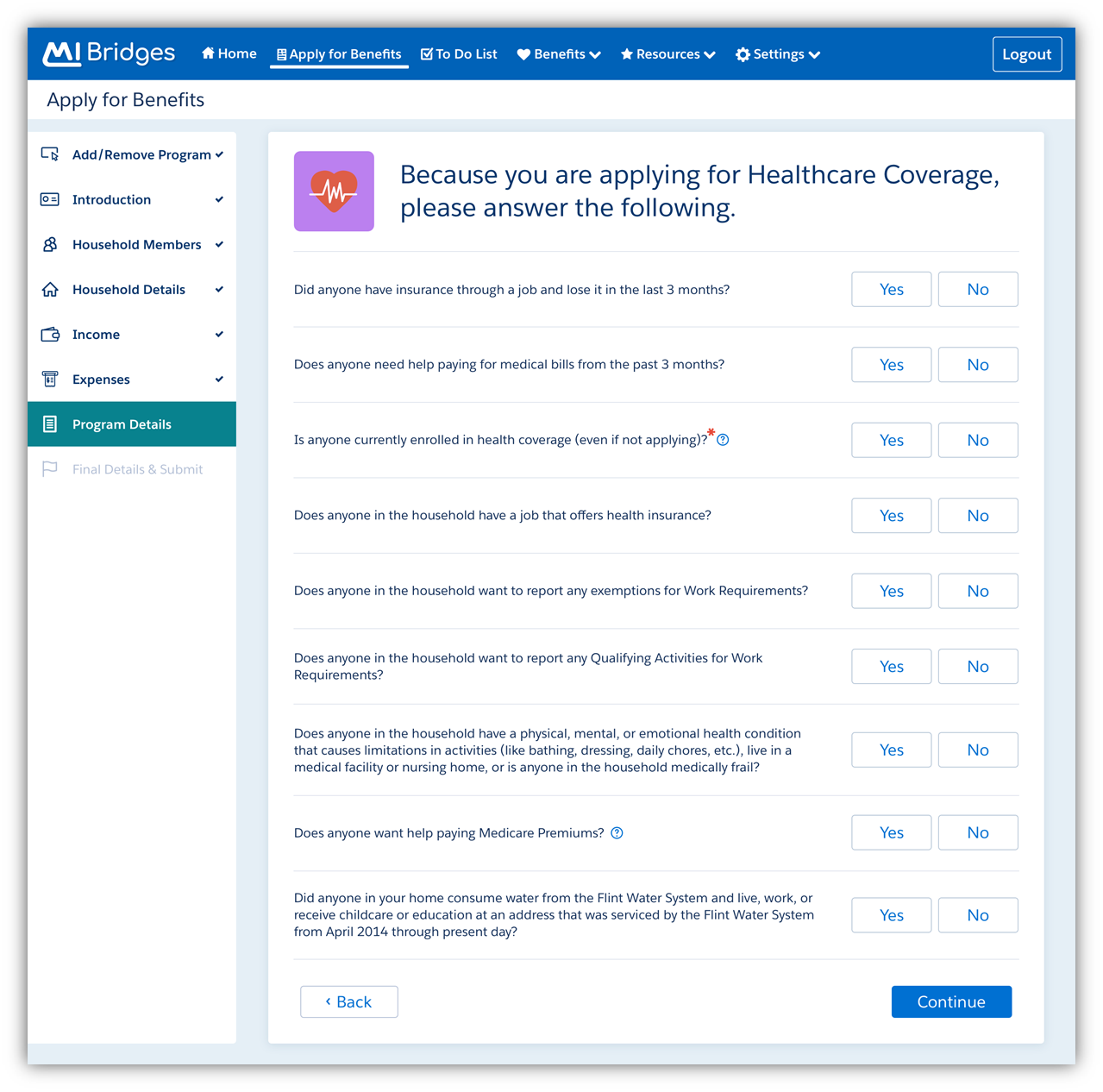
- “Does anyone in the household want to report any exemptions for Work Requirements?”, Yes or No.
- “Does anyone in the household want to report completing activities for Work Requirements, such as working, going to school, or looking for a job?”, Yes or No.
- Answer Yes to either of these questions and a detail page will follow after you click [Continue].
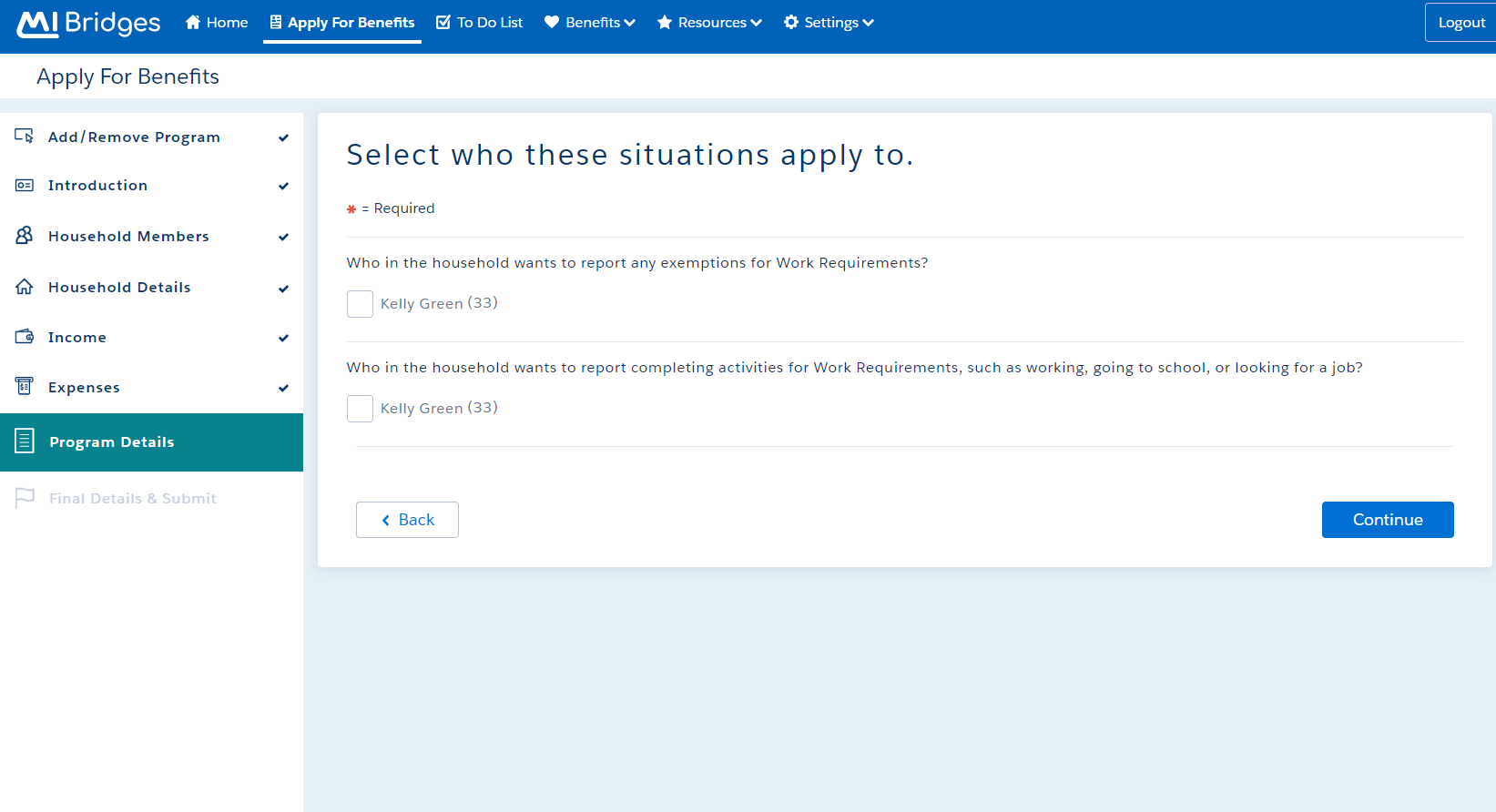
- Indicate which member of the household is reporting by checking the box next to their name, click [Continue].
- For each question you answered [Yes] to a separate follow-up page will be available.
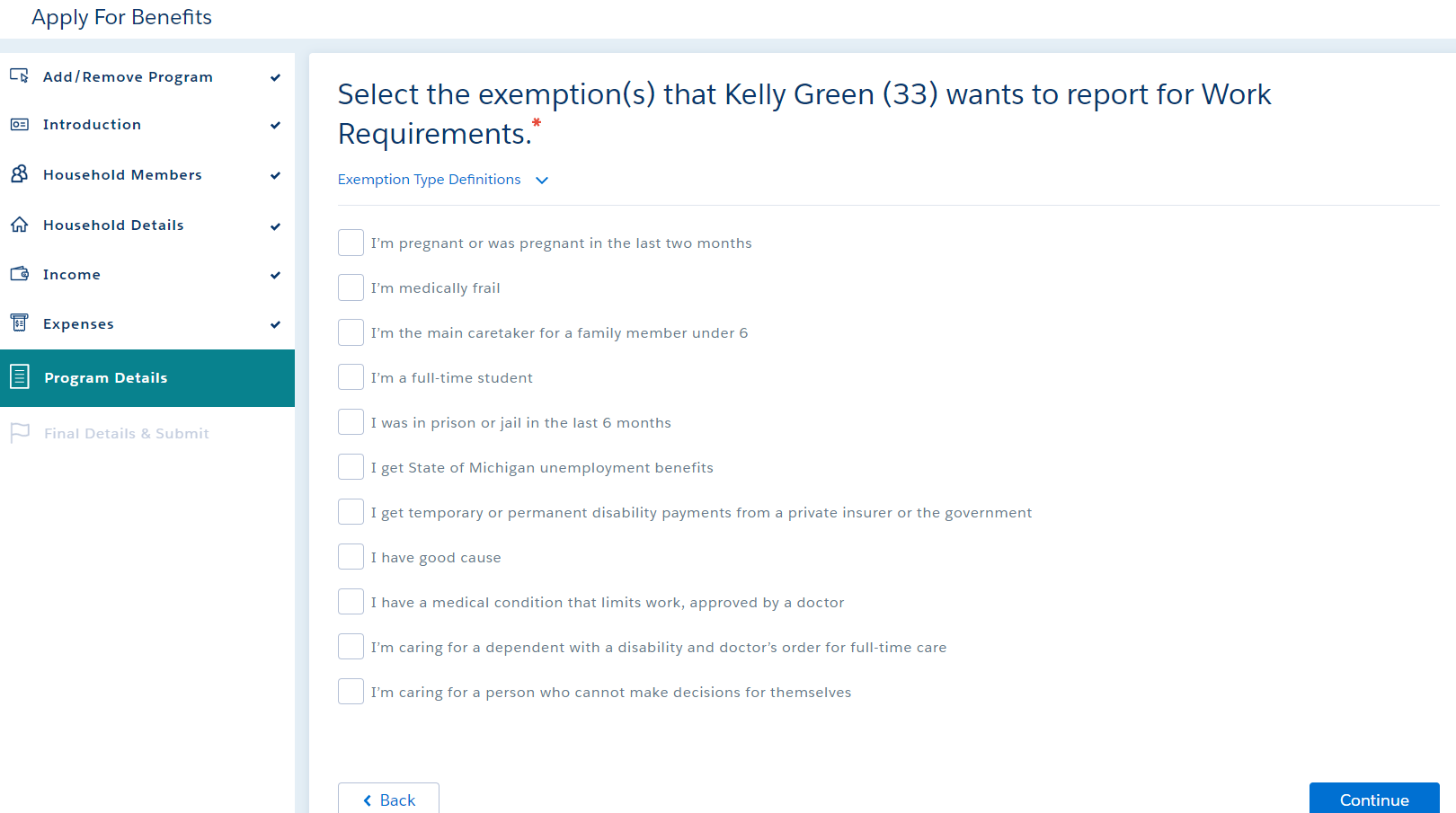
- Each screen will have Definitions available. Once the client is finished with their exemption or activities selection, click [Continue]. The application will move on to the Final Details & Submit section.
Additional Changes
After the 16th of every month a pop-up notification will appear for all applicable clients, notifying the client of Monthly Action Needed. When clients go to their View Benefits page another pop-up will appear after the 16th of the month notifying the client of Monthly Action Needed. Both poop-ups have active links allowing clients to report activities and exemptions.
Dashboard Pop-Up
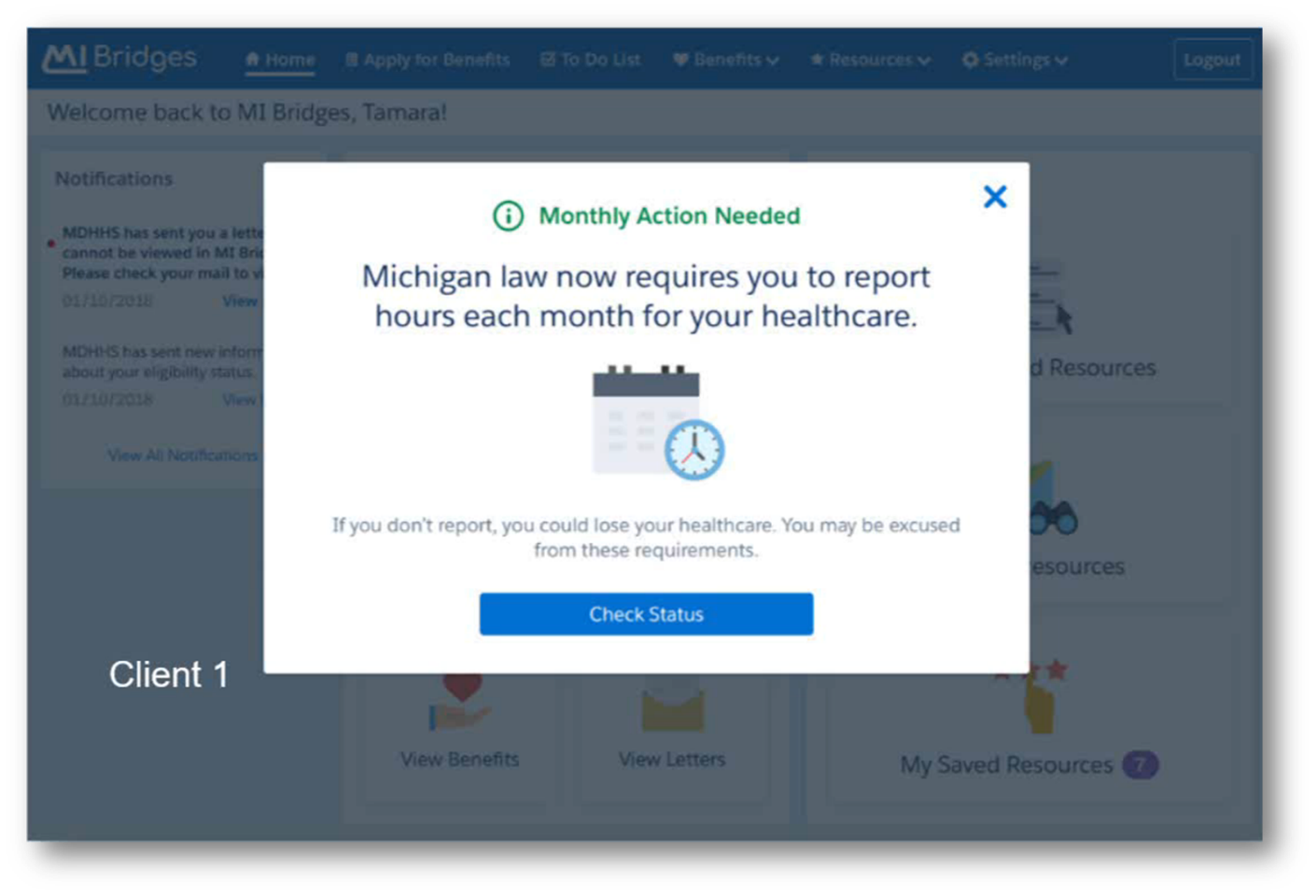
View Benefits Pop-Up
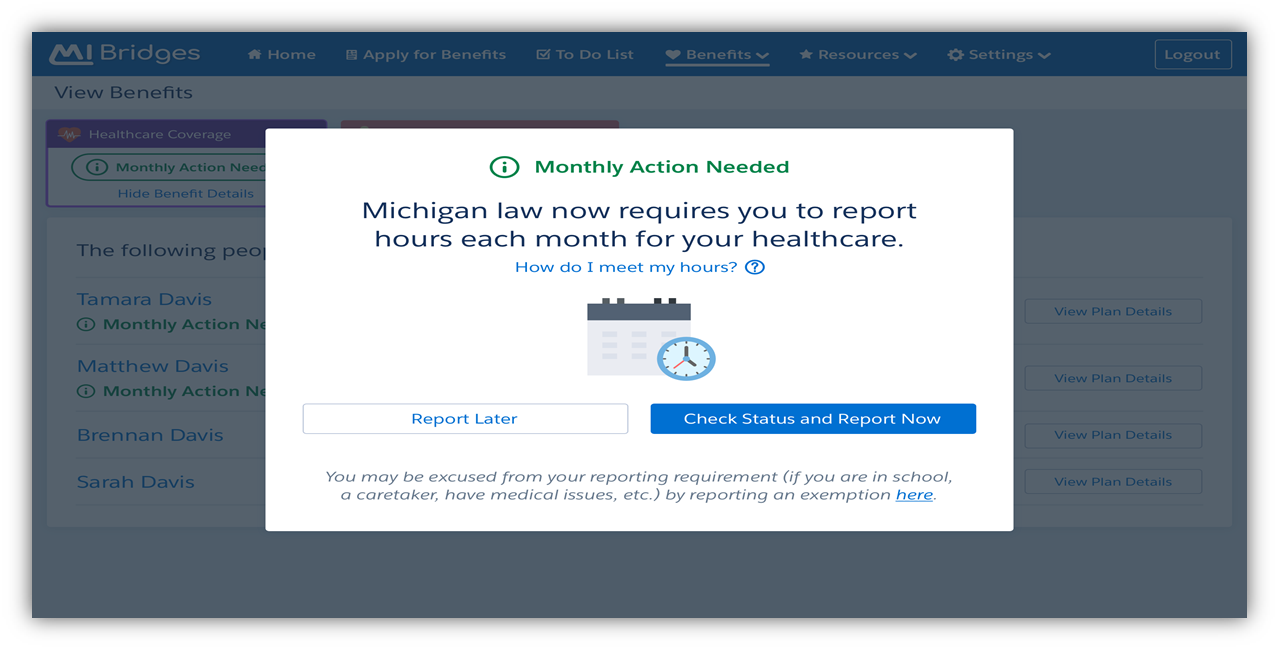
Note: Only Head of Household can report exemptions or activities through the MI Bridges portal. For non-Head of Household members must report over the phone. Their reported exemptions or activities will appear in MI Bridges when processed. The reporting number is 1-833-895-4355.

Reporting Hours
A client can report their exemptions or activities many ways, the easiest method is either through the Notifications sidebar on the client dashboard or through the Monthly Action Needed pop-ups.
- On either the Notification sidebar or throught the pop-up click [Check Status] or [Check Status and Report Now] and the client will be directed to the Report My Hours page.
- This will bring them to the Report My Hours page. On this page the client will see the Action Needed or No Action Needed sections.
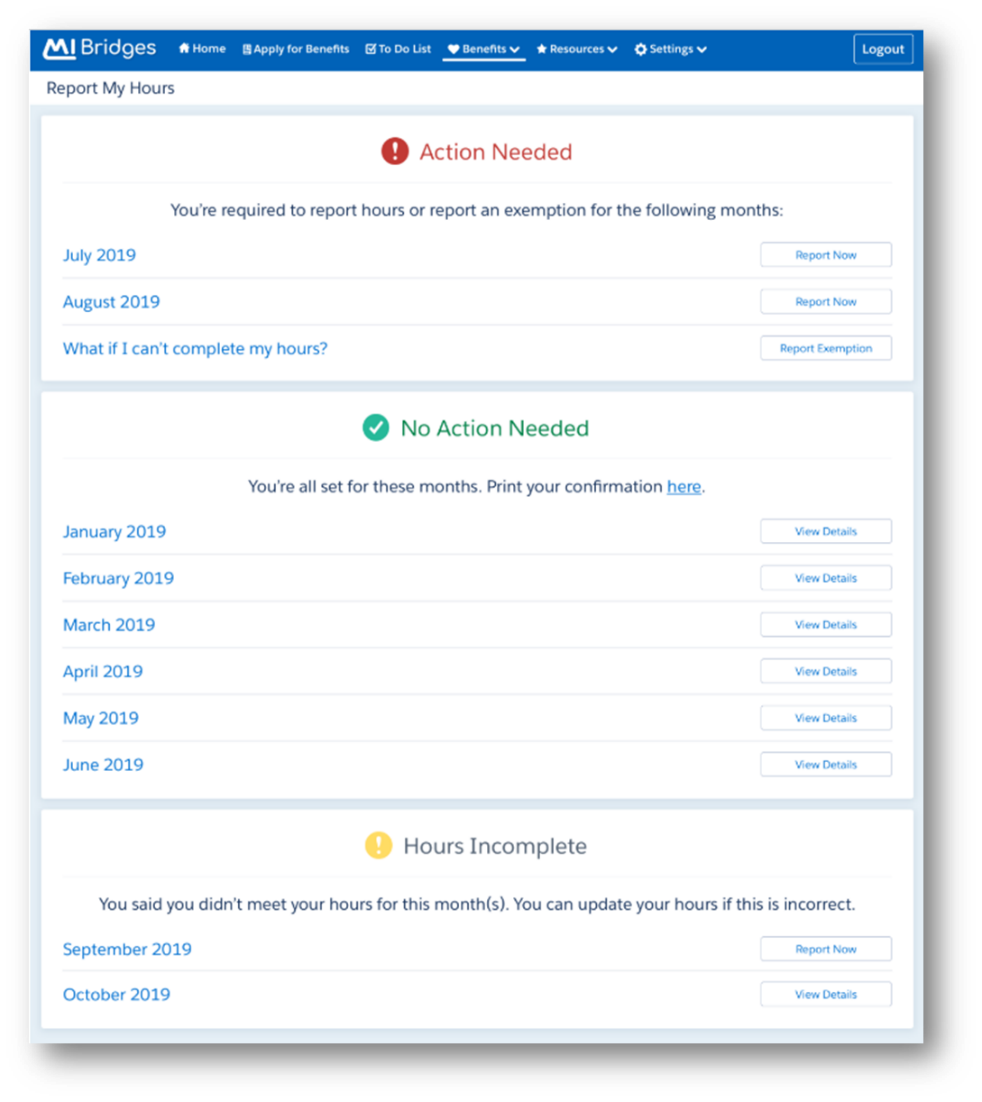
The Report My Hours page is broken into 3 sections.
Action Needed, clients of the Healthy Michigan Plan are required to report activities or exemptions. This section notifies the client that they have not reported an activity or exemption for a certain month(s) of the year.
No Action Needed, this section is a chronicling of the clients reported activities or exemptions.
Hours Incomplete, when clients report hours but do not meet the minimum hour limit (80 hours) those months are listed as incomplete.
- A client can print off a confirmation of their hours by clicking on the [here] link under No Action Needed.

Note: At any time, clients can change their reported hours or exemptions.
Reporting an Exemption
- On the clients homepage click the [Report Change] button. This will take you to the Report Change page, which displays all the option tiles available to report changes on.
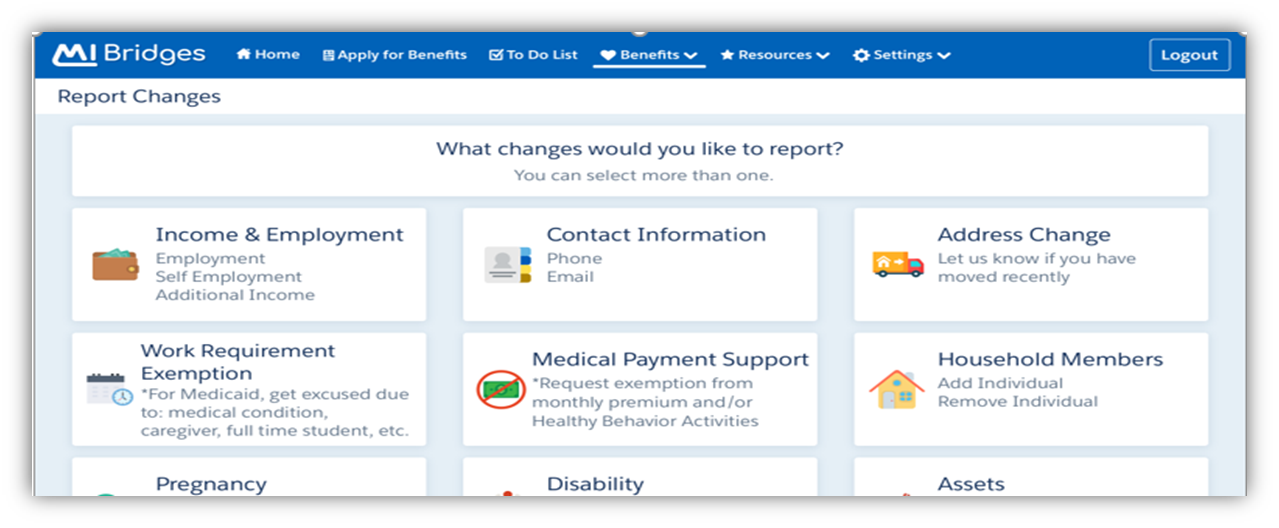
- Click on [Work Requirement Exemption]. The following page will ask them to indicate if they are adding a new exemption or removing an exemption. For both options the next page will be a list of exemptions.
- The client can choose from the following menu and then click [Continue].
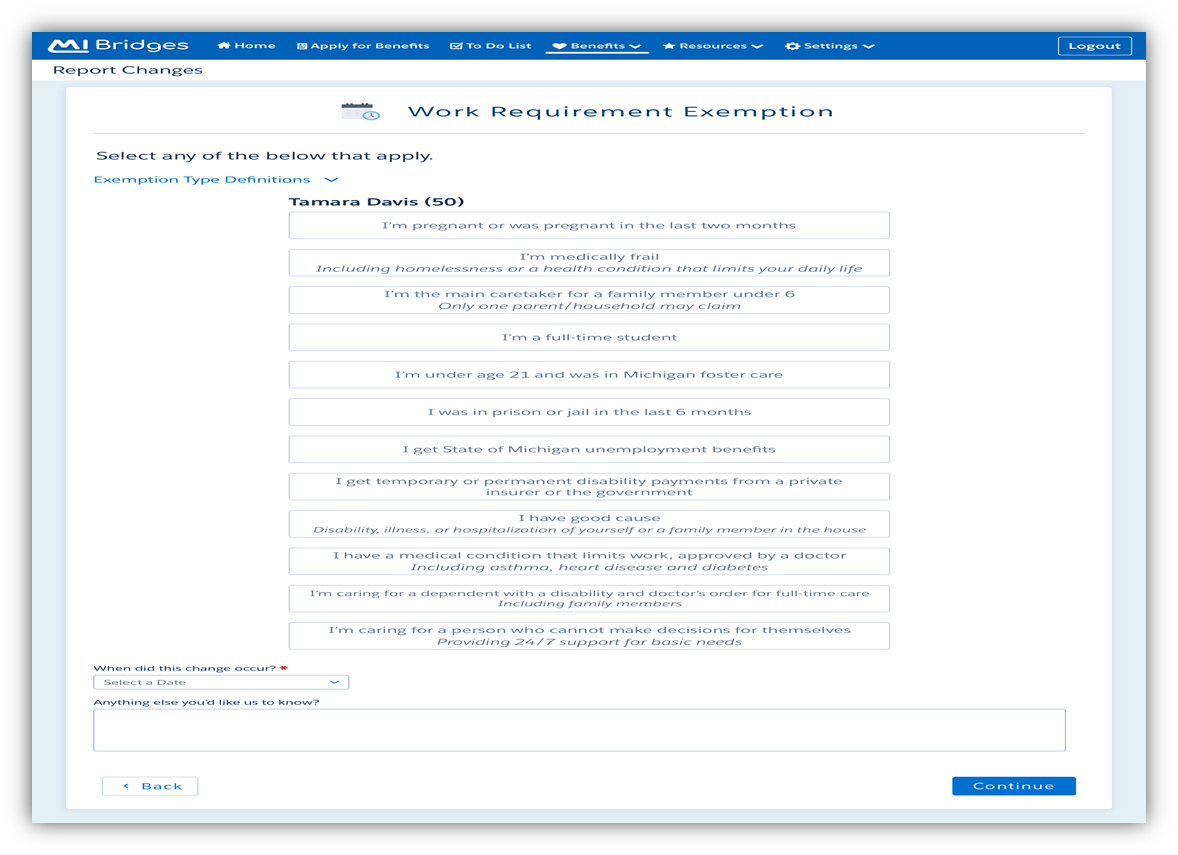
- All changes can be reviewed before submitting the change and a PDF report is available as well.
Renewal Application Changes
When a client is renewing their healthcare benefits changes have been made to the Program Details section. Any exemptions they have indicated with their previous application or through their MI Bridges exemption reporting will show and the client will be prompted to confirm that all information displayed is up to date and they can add or remove exemptions.
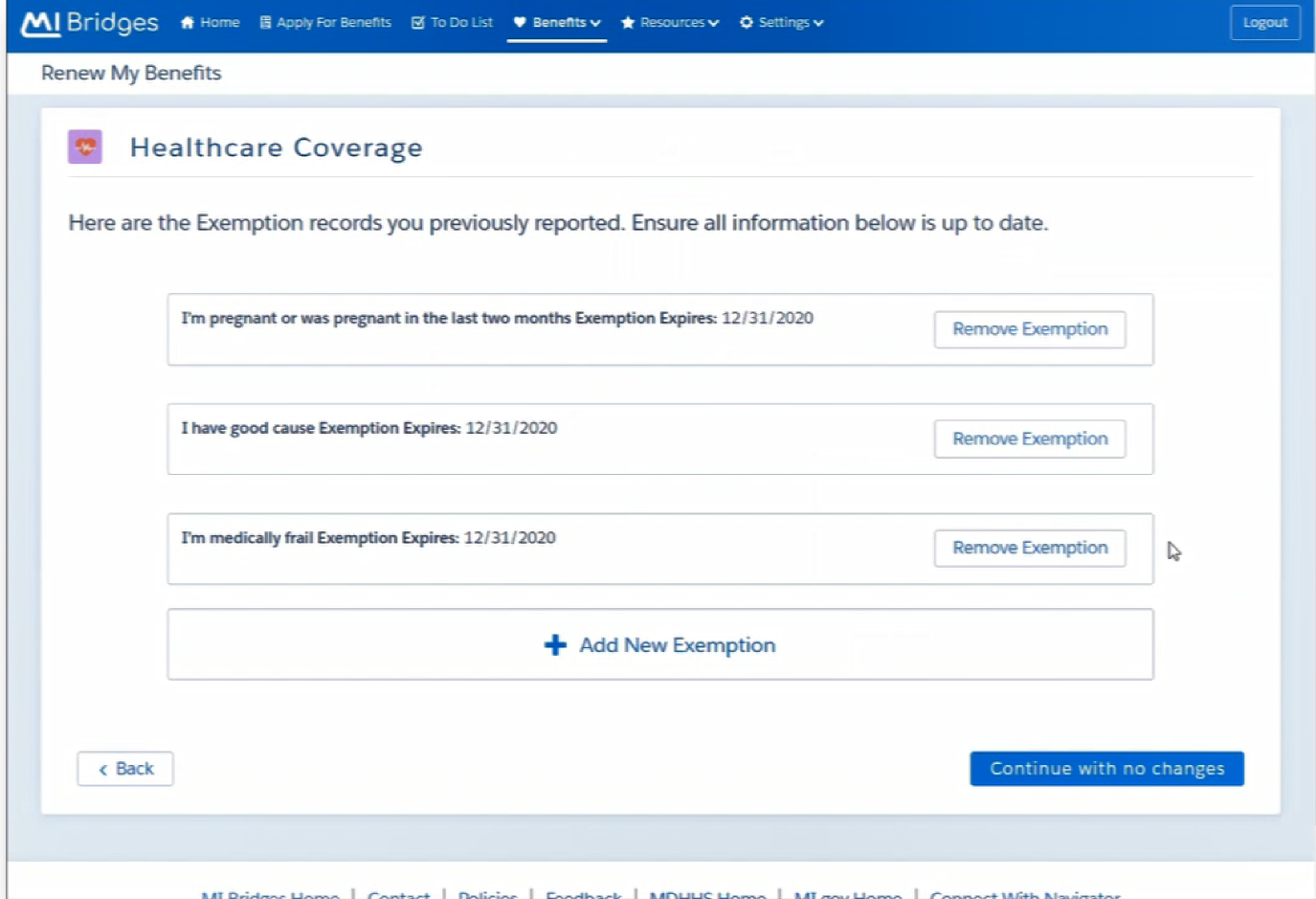
- If the client clicks [+Add New Exemption] the following screen will display.
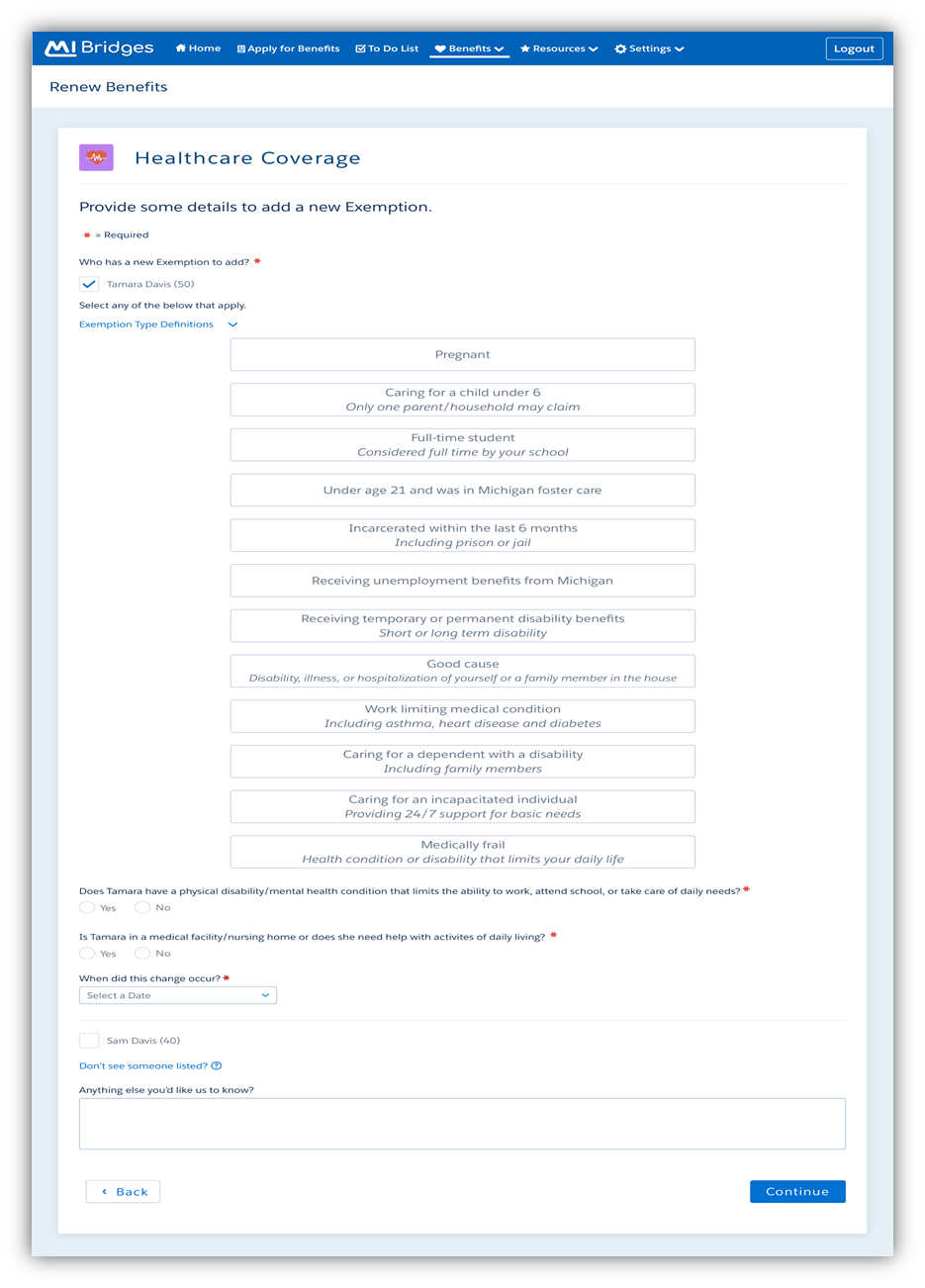
- They will choose the applicable exemption and answer the questions then click [Continue]. The next screen will the Program Details section of the renewal now including the newly added exemption.
Community Partner Resources
Questions on MI Bridges and Community Partnership
MI Bridges Community Partner Liaison
MI Bridges Community Partner Website www.Michigan.gov/MIBridgesPartners
MI Bridges Self-Service Portal https://newmibridges.michigan.gov/s/isd-prelogin-help?language=en_US
MI Bridges Help Desk
(844)799-9876
Healthy Michigan Plan
HMP Questions [email protected]
HMP Work Requirements Toolkit: https://www.michigan.gov/mdhhs/0,5885,7-339-71547_2943_66797-506398–,00.html
You can order printed copies of toolkit materials: [email protected]
Healthy Michigan Plan Work Requirements and Exemption Reporting Line
1-833-895-4355
